Odoo Error Dumping stacktrace of limit exceeding threads before reloading Solution
Odoo Error Dumping stacktrace of limit exceeding threads before reloading time limit (151/120s) reached
Odoo is a powerful and versatile open-source enterprise resource planning (ERP) software that can help businesses streamline and automate their operations. However, there are times when users may experience errors, such as the "virtual real time limit (151/120s) reached" error, that can cause the Odoo service to shut down unexpectedly.
This error occurs when a worker process takes longer than the specified time limit (120 seconds by default) to process a request. The Odoo service automatically kills the worker process to prevent it from taking up valuable resources and causing performance issues. However, this can lead to unexpected crashes and disruptions to your business operations.
One way to prevent this error from occurring is to increase the time limit by using the --limit-time-real option when starting the Odoo service. For example, you can update the ExecStart line in the Odoo service file located at /etc/systemd/system/odoo14.service to include --limit-time-real 100000. This will increase the time limit to 100,000 seconds, which should be sufficient to prevent Odoo from automatically killing processes that exceed the specified time limit.
It's important to note that increasing the time limit can have an impact on the performance of your Odoo service. If you experience performance issues after increasing the time limit, you should consider optimizing your code and database to reduce the time required to process requests.
If your issue persist, check your external dependencies, like database, check connections, pooling and so on. Also, you can check your custom code, if you have any, maybe you can optimize it.
In conclusion, the "virtual real time limit (151/120s) reached" error in Odoo can be caused by worker processes taking longer than the specified time limit to process requests. By increasing the time limit using the --limit-time-real option, you can prevent the Odoo service from shutting down unexpectedly. However, it's important to monitor your Odoo service performance and optimize your code and database to reduce the time required to process requests.
Solution for Ubuntu Server :
sudo nano -c /etc/systemd/system/odoo15.service
add --limit-time-real=100000 end of the line like this .
ExecStart=/opt/odoo15/odoo-venv/bin/python3 /opt/odoo15/odoo/odoo-bin -c /etc/odoo15.conf --limit-time-real=100000
save your file and type this command.
sudo systemctl demon-reload
service restart odoo15 service
No more today. Next blog I will discuss about another feature of git.
Thanks for your time to keep supporting for new updates.

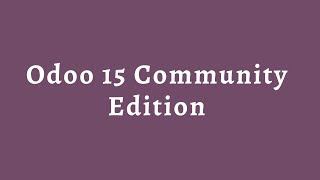








No comments